Html code will be here
Staff Onboarding Checklist
Make sure all new starters get your best safeguarding as you bring them into your organisation
Transform Your Onboarding
Streamline your new starter journey with our comprehensive checklist - from pre-start preparation through to 90-day review. Built to integrate seamlessly with our Digital Safeguarding Passport, this checklist covers everything from DBS checks to professional development.
Stages at a glance:
• Pre-start verification suite
• First-day digital setup
• Week-one integration framework
• 90-day embedding programme
• Continuous monitoring tools
Don't trust, verify. Download our checklist and join other organisations already saving 80% in vetting time whilst enhancing their teams cultures through thorough onboarding.
Stages at a glance:
• Pre-start verification suite
• First-day digital setup
• Week-one integration framework
• 90-day embedding programme
• Continuous monitoring tools
Don't trust, verify. Download our checklist and join other organisations already saving 80% in vetting time whilst enhancing their teams cultures through thorough onboarding.
How to use the checklist for your audit
Staff Onboarding Checklist
- Create your check list
- Test run your checklist
Make sure you review the process though to ensure nothing is missed as quite often small elements crop up when going through the physical practice of onboarding someone.
Need a text version of the checklist? See below
Pre-Start Phase
- Ensure minimum two admins are in place for passport verification
- Assign admin responsibilities for new starter verification
- Digital Safeguarding Passport initiated
- Employment contract signed
- Enhanced DBS check initiated
- Professional qualification certificates uploaded
- ID verification documents collected
- Right to work evidence verified
- References requested (minimum two)
- Self-disclosure form completed
- Digital Safeguarding Passport completion
- IT equipment ordered
- System access requests submitted
- Building access arranged
First Day
- Workspace prepared and equipped
- Welcome pack provided
- Building tour conducted
- Emergency procedures explained
- Team introductions facilitated
- Email and communication tools activated
- Photo ID captured for security systems
First Week
- Comprehensive safeguarding induction completed
- Risk assessment matrix reviewed
- Reporting procedures training
- Digital passport location verified in team and organisation dashboard
- Safeguarding policies acknowledged and signed
- Data protection training completed
- Department structure explained
- Key stakeholder meetings scheduled
- Mentor/buddy assigned
- Initial workload outlined
- Communication channels established
- Team-specific procedures reviewed
First Month
- Health and safety training finished
- Cyber security awareness training
- Advanced safeguarding scenarios workshop
- Risk assessment practical application
- Continuous monitoring setup verified
- Role-specific training completed
- Systems competency verified
- Performance expectations set
- Initial objectives agreed
- Development needs identified
90 Day Review
- All documentation verified and stored in digital passport
- Training completion status checked
- Policy understanding confirmed
- Team integration evaluated
- Performance against objectives reviewed
- Additional support needs identified
- DBS update service registration confirmed
- Auto-referencing system setup
- Document expiry alerts configured
- Training renewal dates recorded
- Professional membership tracking
FURTHER SUPPORT
